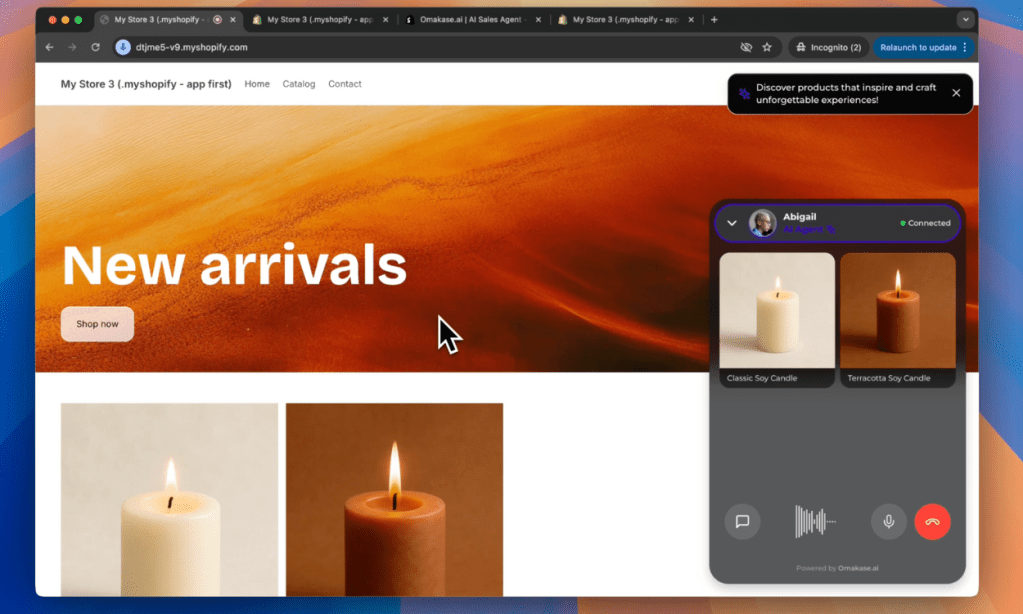Quick App / Platform Introduction:
Omakase.ai is a browser-based AI Voice agent platform.
To create an account and begin training your agent, you need to enter your website’s URL at Omakase.ai (it only takes a few minutes!), and select a plan.
This Shopify app enables a simple implementation, and product syncing from your Shopify store to the product catalog in Omakase.ai (this is what the agent references when it recommends products).
There are two paths for using this app to sync products and implement the agent on the site:
- If you have not created an agent on Omakase.ai yet, start with Step 1 below
- If you have created an AI agent on omakase.ai, congratulations! You can skip to Step 7 after the Shopify app has been downloaded
If you have any questions -please don’t hesitate to reach out to a member of our team at omakase@zeals.ai and we will be happy to assist you.
How to Set Up Your Omakase.ai Agent on Shopify
If you have not created an agent on omakase.ai yet, start here
1. Install the Omakase.ai App
- Click Install and follow the prompts.
- Open your Shopify Admin and go to the Apps section.
- Search for Omakase.ai in the Shopify App Store.
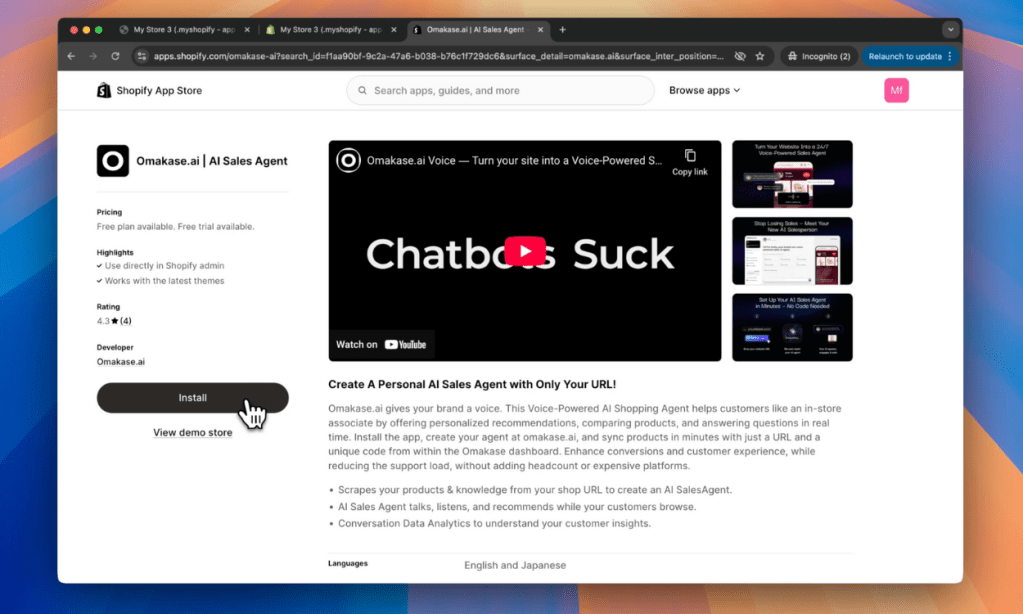
2. Open the Omakase.aiDashboard
- After installation, click Open Omakase.ai Dashboard
- You’ll be redirected to the Omakase.ai website.
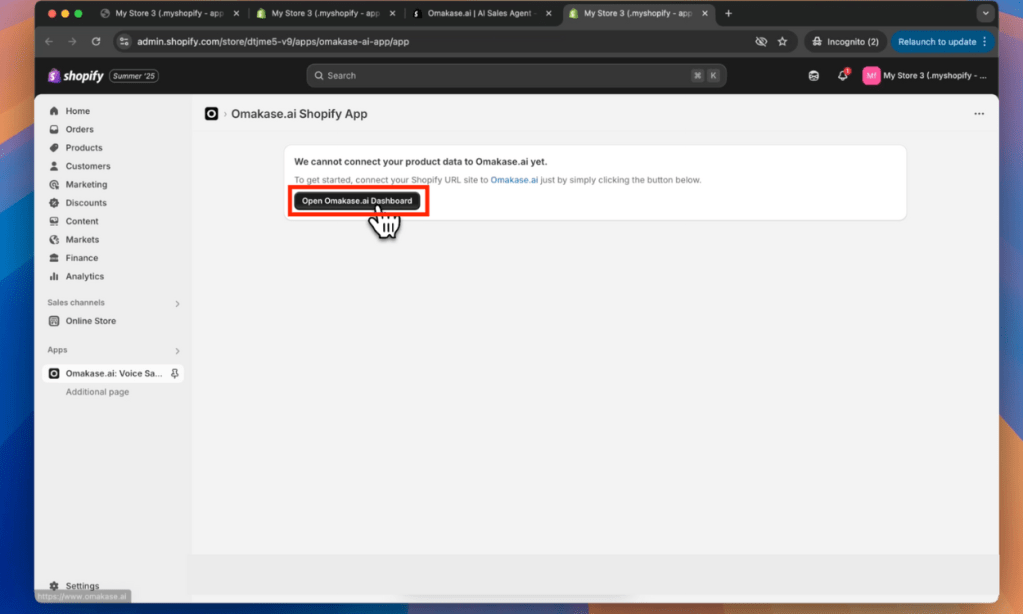
3. Set Up Your Account
- Paste your store’s URL into the search bar and click Start Now.
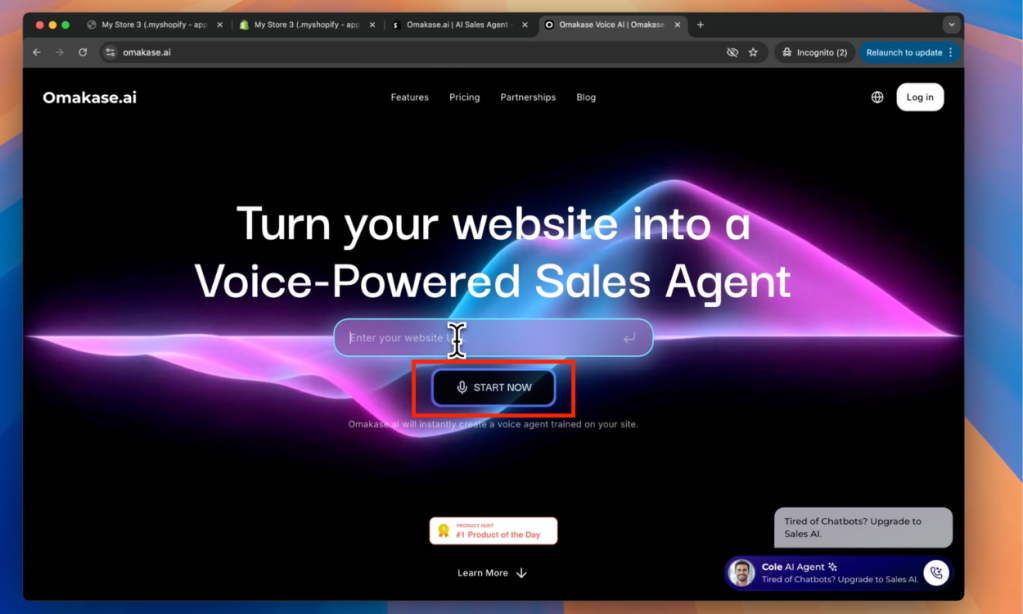
- Create your Omakase.ai account.
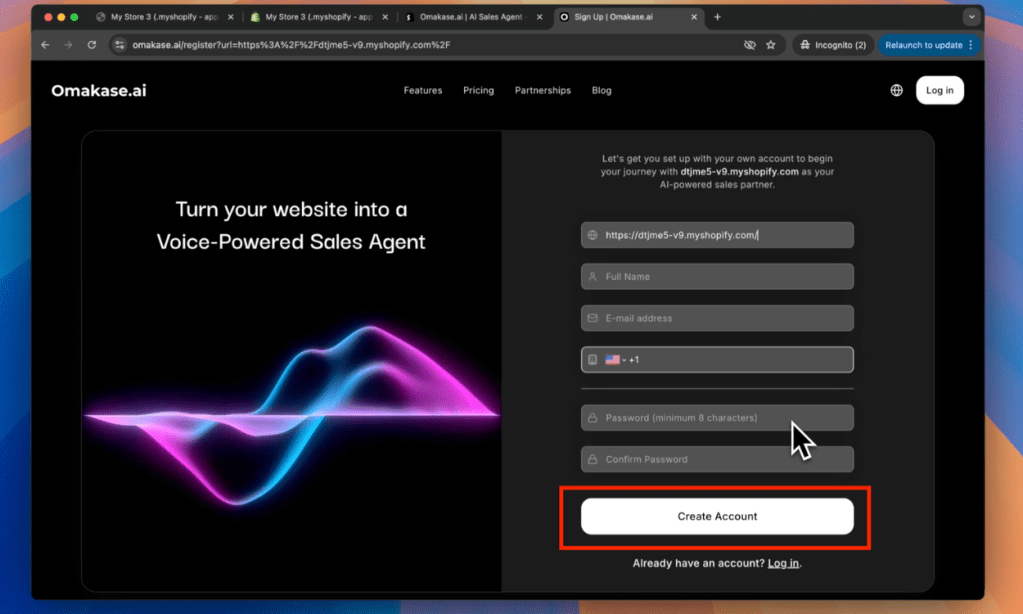
4. Let Your Agent Start Training
- Your agent will automatically begin training on your product catalog and FAQs.
- While it’s training, you can customize:
- Your agent’s name and avatar
- Language and voice preferences
- Your agent’s name and avatar
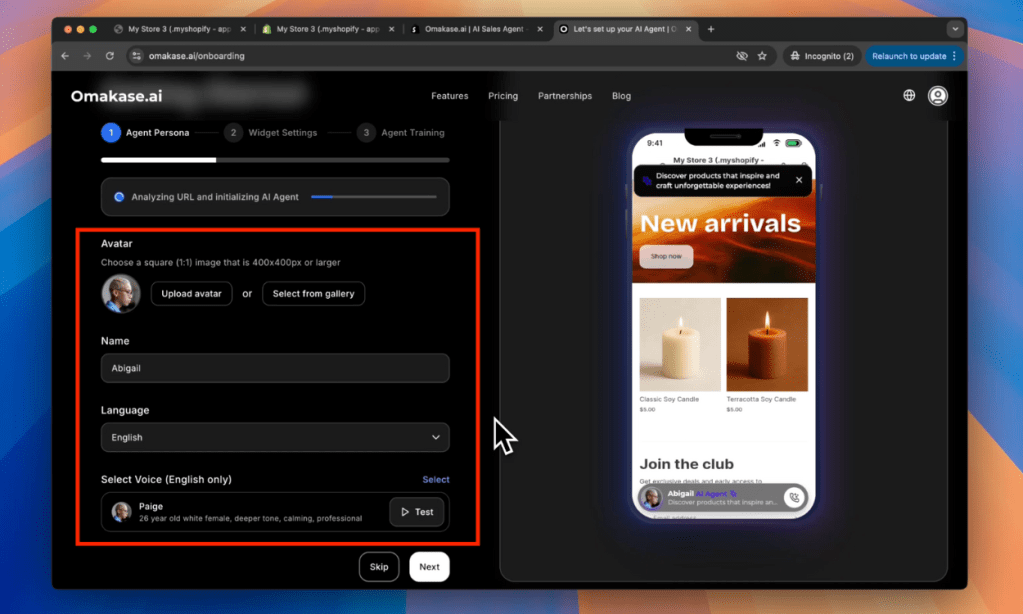
5. Add Sample Q&A
- Input a sample question and answer that your customers might ask.
- Click the AI Agent Widget on the phone to try a demo and hear your agent in action.
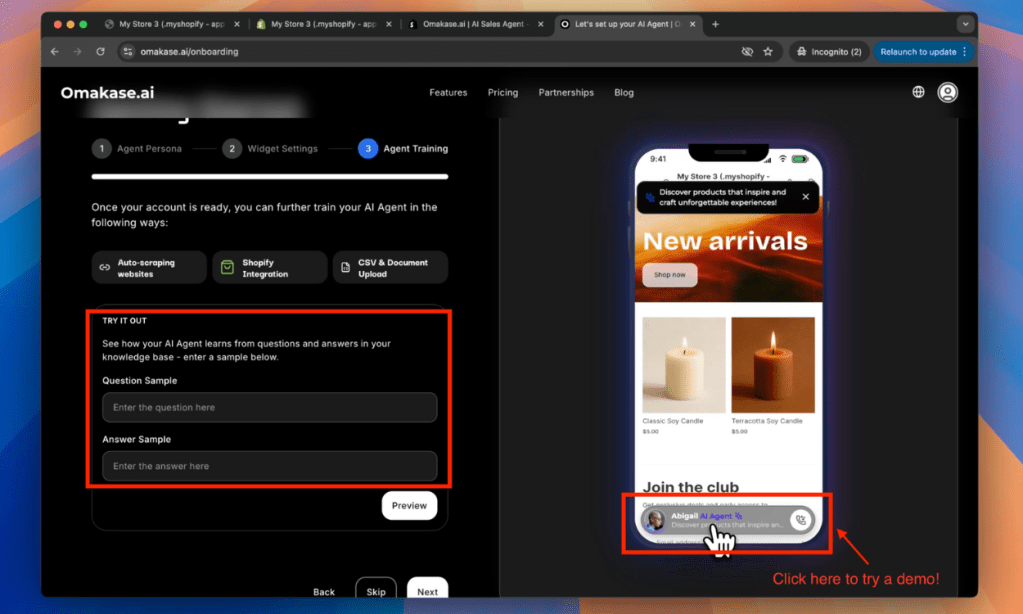
6. Choose a Plan
- After the demo, select your preferred pricing plan.
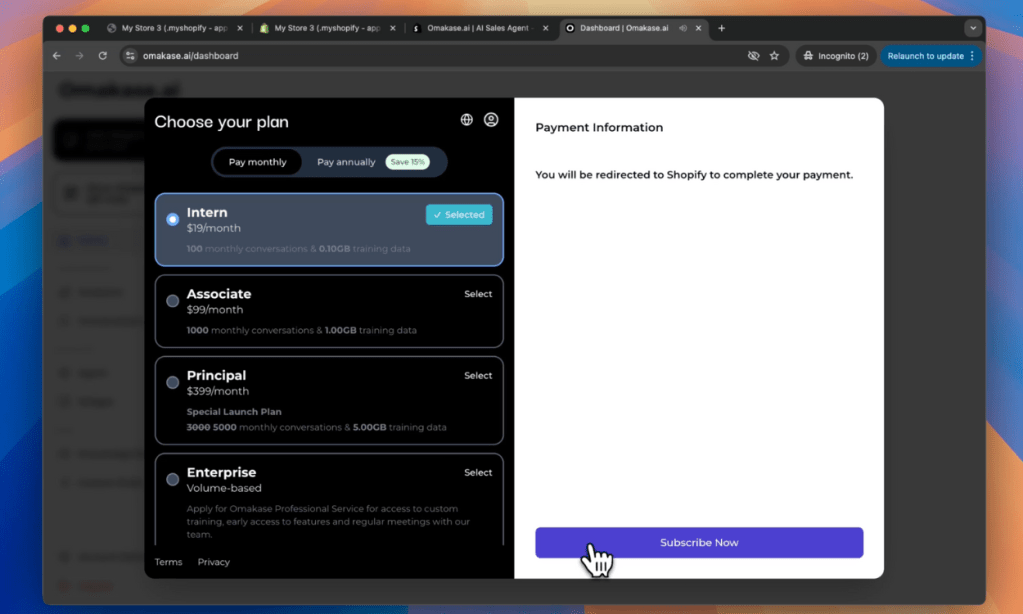
7. Final Integration with Shopify
You’ll be redirected to your Omakase.ai dashboard
If you’re skipping to this step, because you already created an account and downloaded the shopify app – log into your Omakase.ai dashboard and begin
- Click the black button in the top-left corner.
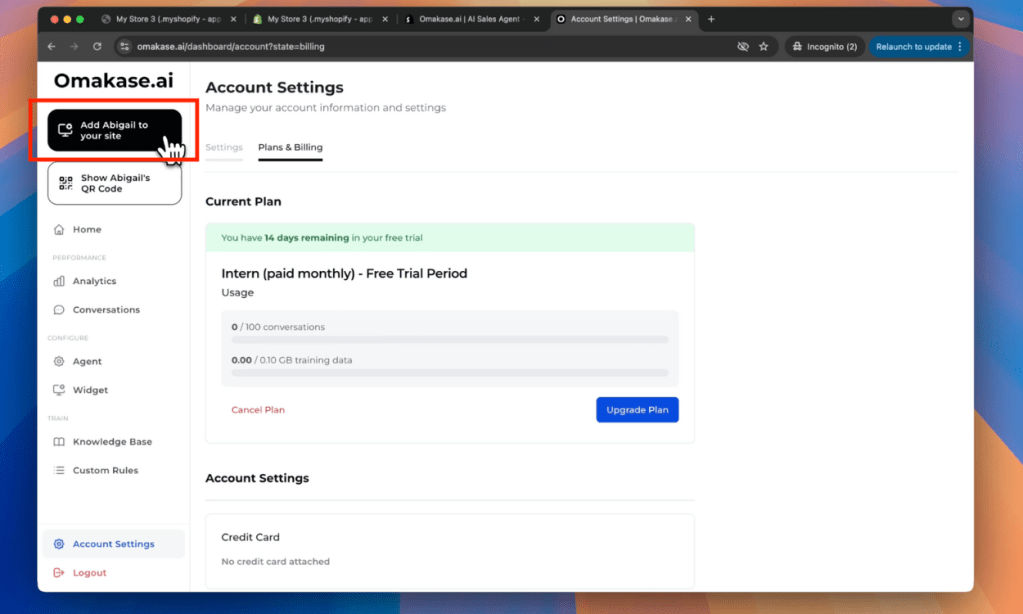
- Select Connect to Shopify — this will take you back to your Shopify Admin.
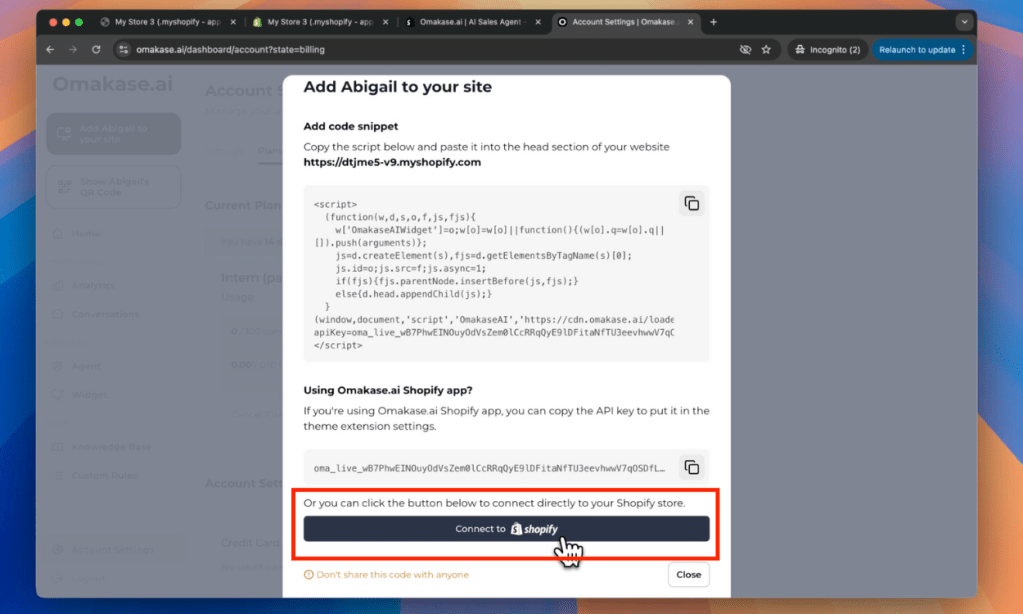
8. Embed Your AI Agent
- In Shopify, click on Online Store > Themes > Customize.
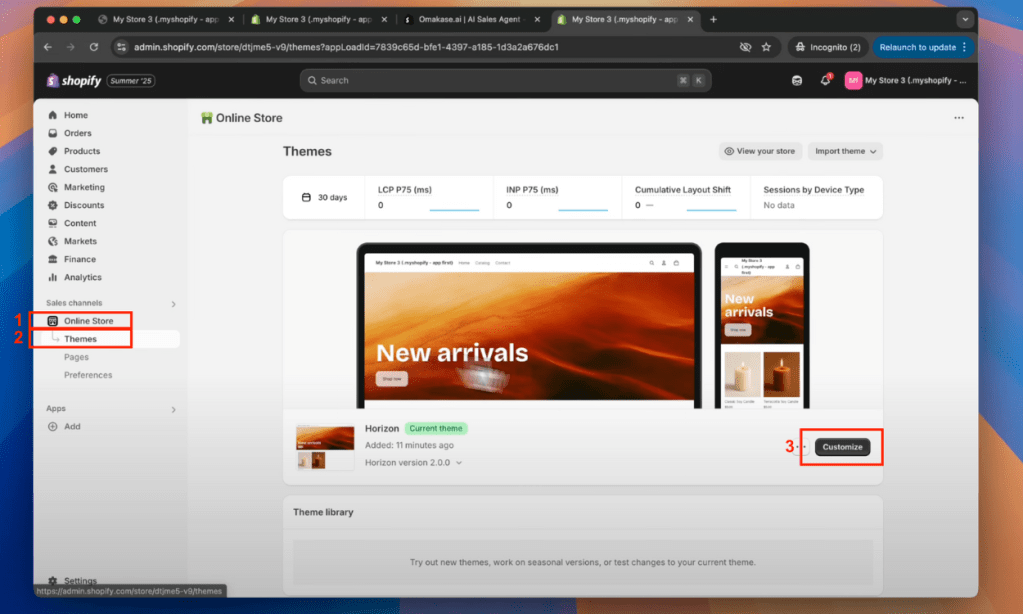
- Click App Embeds.
- Toggle on the Omakase.ai Chatbot.
- Click Save.
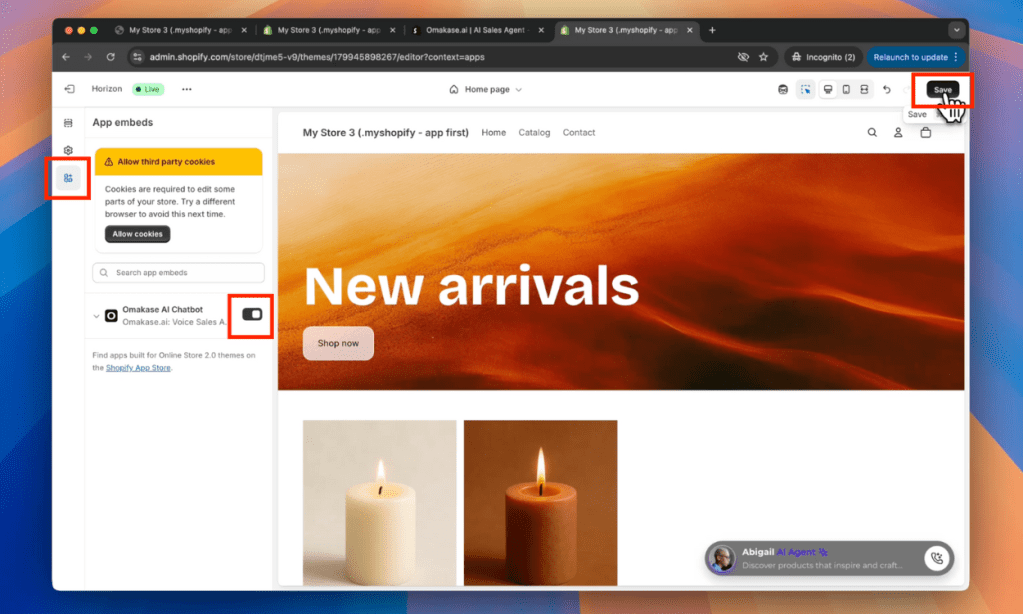
9. See It Live
- Refresh your Shopify store URL.
- You’ll now see your AI agent live on your site!